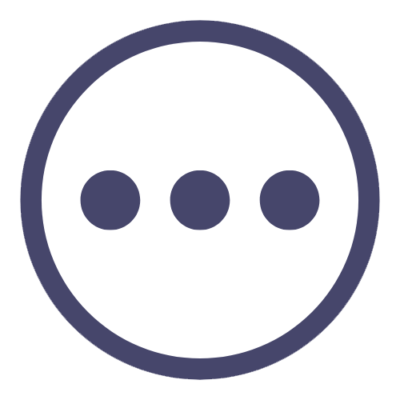How can we help?
Help Topics
- Enable screenshare for Mac computers
- Use the presentation controls in BigBlueButton
- What to expect when you’re expecting
- Webinar troubleshooting
- Upload a video to Canvas
- Post your Syllabus on Canvas (with In-line preview)
- Copy a Canvas Item to Another Course
- Delete Files from the “My Files” Folder
- Importing Content From a Canvas Course into a Different Canvas Course
- Add More Time to an Exam Attempt

Log in to Canvas, post your syllabus & publish your course.
- Post your Syllabus on Canvas (with In-line preview)
- Log-in to CIIS Canvas
- Enable screenshare for Mac computers
- FERPA Student Privacy Guidelines
- What to expect when you’re expecting

Email, Word, PowerPoint, Teams, and more
- Change your password in Microsoft (Office) 365
- Install OneDrive and Upload a file or folder
- Share a file in OneDrive
- Record a presentation with slides and webcam
- Record video for assignment in Teams
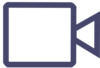
Create recorded lectures & student presentations.
- Record a presentation with slides and webcam
- Submit media to an Assignment in Canvas
- Upload media to a Discussion post in Canvas
- Upload a video to Canvas
- What is Acclaim?