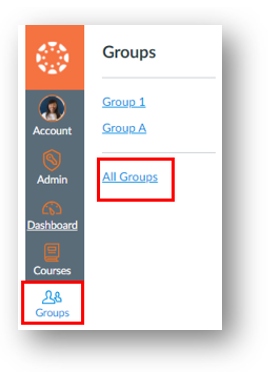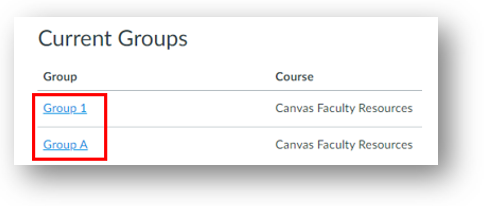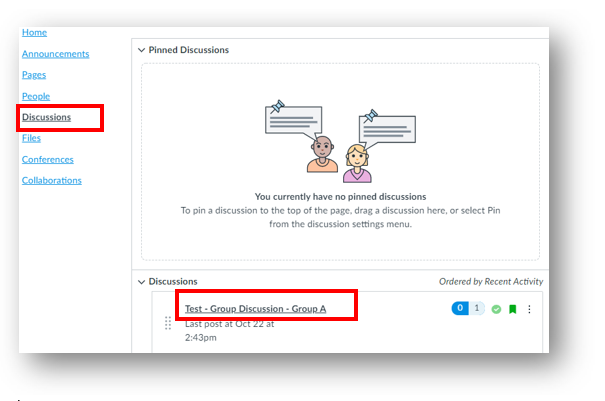Only students who have been placed into groups by an instructor will have access to the Groups button.
- In Canvas, click Groups in the gray global navigation menu, then click All Groups:
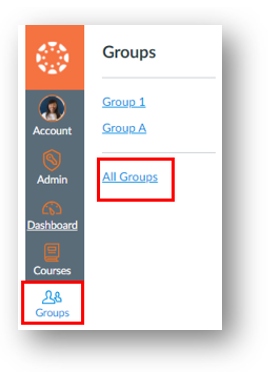
- A new page will open. In the Current Groups section, click on the Group you wish to access:
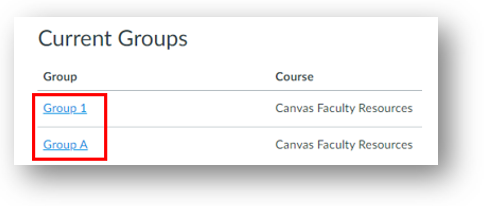
- This will open a mini-space within Canvas for that group. If you wish to post a Discussion, click on Discussions. Then click on the title of the Discussion forum you’d like to access:
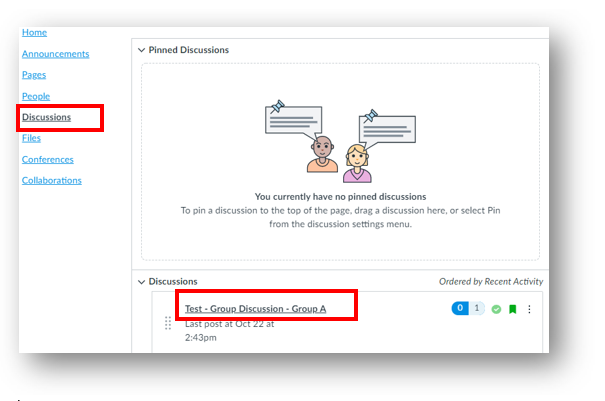
- Submit your post.
- If you have several Groups and want to post in a different one, repeat steps 1-4.
- To return to the main course, click Courses in the gray global navigation menu > click All Courses > select the course.