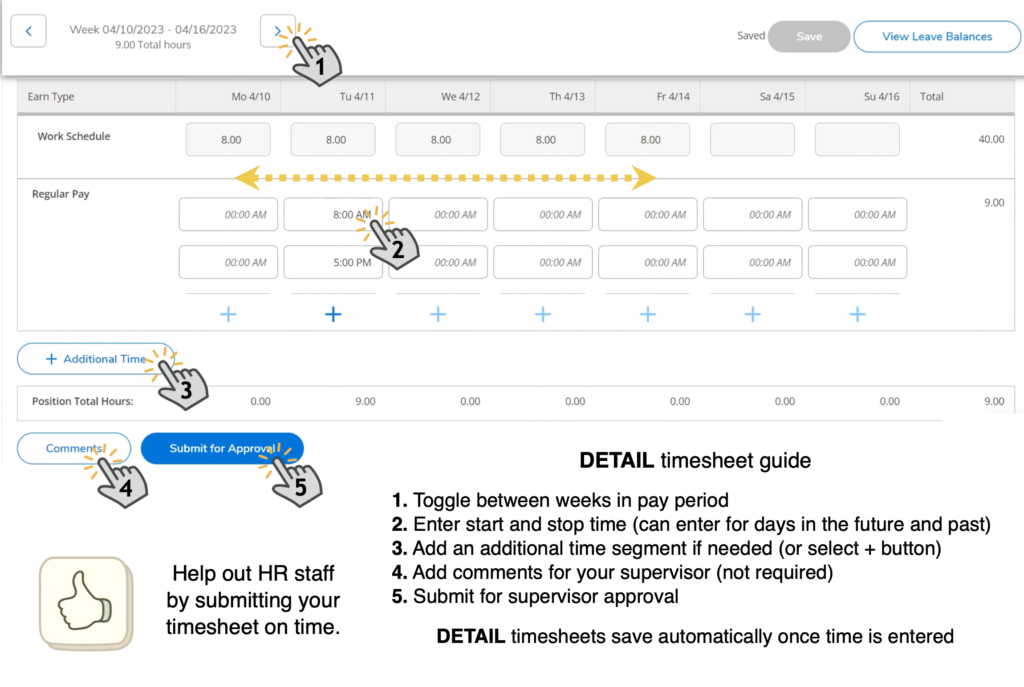This guide is applicable to: hourly direct-hire temps and hourly employees with no fixed FTE or no fixed weekly work schedule.
What is DETAIL pay?: DETAIL pay is when an employee enters details of their work time (start and end times) but not by clocking-in / clocking-out.
What is POSITIVE pay?: POSITIVE pay records the time entered and that entered time is used to calculate pay. It is very important for DETAIL / POSITIVE pay employees to accurately record their work time in the pay period when the work is done in order to avoid a delay in pay.
Select the Employee button after logging-in to Self-Service
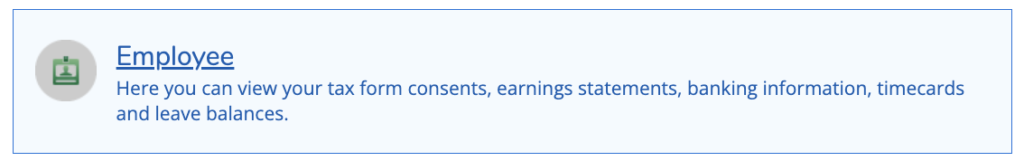
After the Employee button, select the Time Entry button to record your time
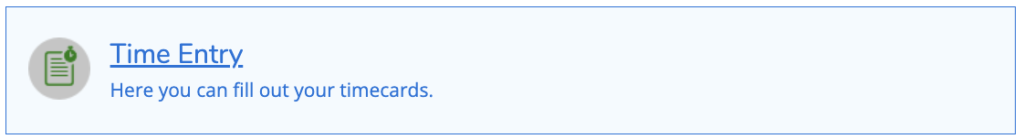
Follow the steps below on how to enter DETAIL time and how to submit your timesheet