- Is your Syllabus set up correctly?
In viewing your Syllabus, you might notice that Attendance and Participation are contained within the same line-item (screenshot below). They shouldn’t be.
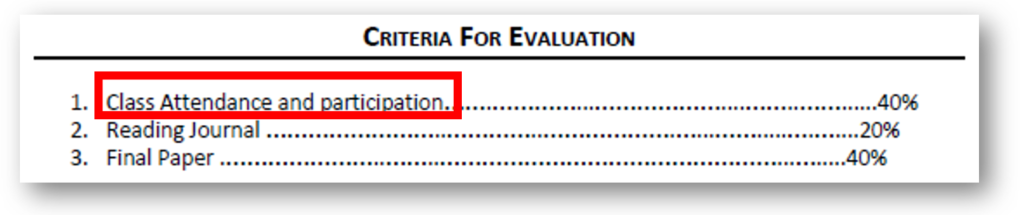 Instead, Attendance and Participation should be two distinct items:
Instead, Attendance and Participation should be two distinct items:- Attendance is whether one actually came to class (whether that meeting is virtual or in-person)
- Participation is a measure of the student’s engagement.
For instance, you can have a student who attended every single class but never really participated.
In Canvas these line-items must be broken down into the 2 separate items that they actually are.
- Once you have decided how many points/percentages participation will be worth, we need to think about how you will evaluate it. There are 3 main ways to set up Participation scores in Canvas:
- You can enter a score for each course meeting, and for each student.
This will create many grade-able columns in the Grades tab, where you’ll enter scores. So if you have 12 course meetings, you’ll create 12 Participation Assignments. If you have 10 students, that’s 120 Participation grades. - You can enter an overall score for the entire semester.
This means you can create a single Participation Assignment that will be graded at the end of the semester. Please note that grading this way can be very subjective and difficult to substantiate. - You can enter scores for specific course meetings.
This is a good option if some course meetings are designed to be more participatory than others. You can create a Participation Assignment in Canvas only for those meetings.
- You can enter a score for each course meeting, and for each student.
- Make sure the Participation Assignment(s) are consistent with your grading scenario.
- If your course uses the Total Points grading model, find the number of points each Assignment should be worth. Divide the total Participation points by the number of meetings you’ll grade (e.g. 100 points / 10 classes = 10 points per Assignment).
- If your course uses the Weighted Grades model of grading, please see the Weight Grades video. You may need to log in to Microsoft 365 using your CIIS email credentials.
- If you’re unsure whether your course uses the Total Points or Weighted Grades scenario, please contact onlinelearningsupport@ciis.edu.
- Home
- Knowledge Base
- Canvas
- How should I grade participation?
