This ScribeHow covers the following topics:
Category: Canvas Instructors
Log-in to CIIS Canvas
How do I access Canvas?

Beginning July 18th, 2021, all CIIS Canvas users will access Canvas with their university email address and email password.
Log-in to Canvas at https://ciis.instructure.com/
If you need to reset your password, please go to Reset university email password, access locked university email account.
See more information here. For support, email onlinelearning@ciis.edu.
Schedule a Conference in Canvas
Log in to your Canvas course by visiting https://ciis.instructure.com and entering your CIIS email address and password. If you need help logging in or resetting your password, please see this article.
Faculty Trainings – 2021
Please find recordings of past faculty trainings below:
Adding a Video in Canvas Module using HMTL
How to Download a PDF
Chrome
With the PDF open as a preview in Chrome, click the downward arrow icon in the toolbar (screenshot below).
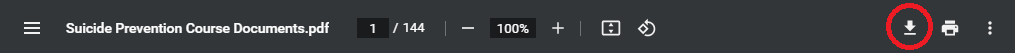
Firefox
With the PDF open as a preview in Firefox, click the downward arrow icon in the toolbar (screenshot below). Follow the prompts to save the file in the location of your choosing.
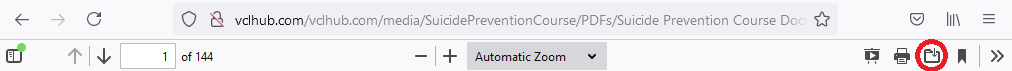
Colleague Grade Rosters
Steps to use GROS to obtain section grade rosters.
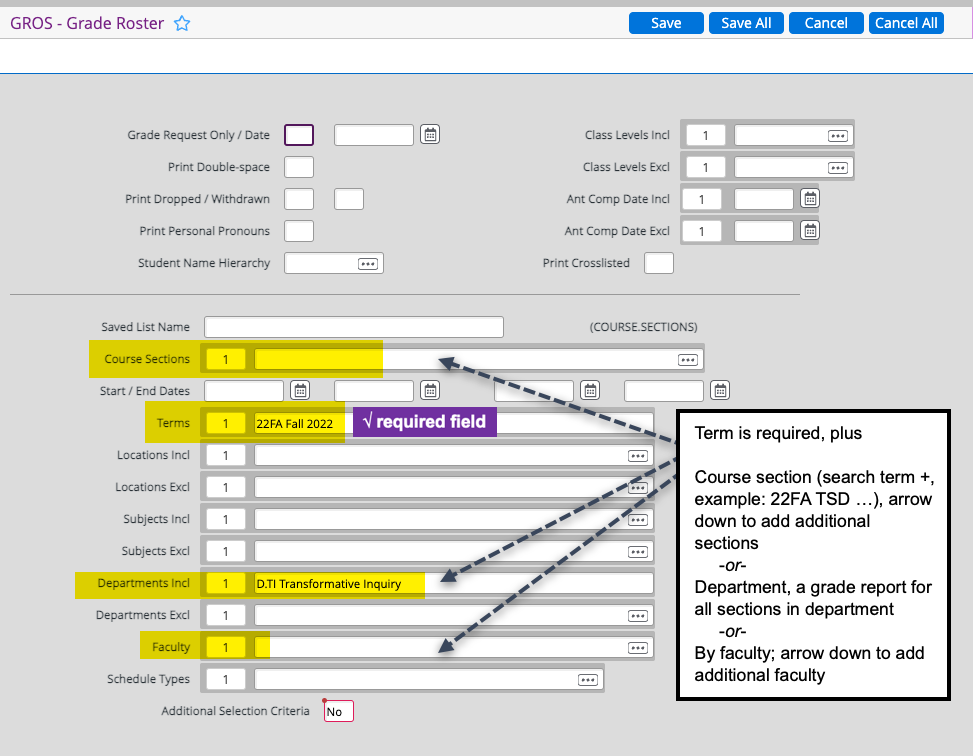
| Code | Department |
|---|---|
| D.ANT | Anthropology & Social Change |
| D.AOM | Acupuncture & Oriental Med |
| D.APC | Asian Phil & Cultures |
| D.CLN | Clinical Psychology |
| D.CMH | Community Mental Health |
| D.CP | MCP Courses |
| D.ESR | Ecology, Spirituality & Relig |
| D.EWP | East West Psychology |
| D.EXA | Expressive Arts Therapy |
| D.GEN | General Programs |
| D.HSX | Human Sexuality |
| D.IA | Interdisciplinary Arts |
| D.ICP | Integral Counseling Psychology |
| D.IHL | Integrative Health Studies |
| D.IS | Interdisciplinary Studies |
| D.ITP | Integral & Transpersonal Psych |
| D.MPS | Psychological Studies |
| D.NM | Non-Matriculated |
| D.PAR | PAR Courses |
| D.PCC | Phil, Cosmology, & Conscious |
| D.PDT | Drama Therapy |
| D.PSY | Psychology |
| D.SOM | Somatic Psychology |
| D.TCM | Traditional Chinese Med |
| D.TI | Transformative Inquiry |
| D.WSE | Women’s Spirituality |
Trouble Accessing Canvas
Existing Canvas Users (Students & Faculty)
If you have previously accessed Canvas and now cannot with your university email address and email password, please:
- Verify you are logging in at https://ciis.instructure.com/ (with no text after “.com”).
- If your browser adds additional text after “.com,” then clear your browser cache and try again. For a demonstration of clearing your cache in Chrome, please see our support article.
- If you use a bookmark for Canvas you might need to update the address.
- If you are still unable to log in using your CIIS email credentials, verify you are not logged in to another Office account (work, school, personal) in the same browser. Log out of Office. Then, using the same browser (e.g. Chrome), log in to Office using your CIIS email credentials and sign in to CIIS Canvas. How to log out of Office:
- Go to office.com
- Click your profile icon in the upper right corner > Sign out.
- Go to office.com.
- Sign in.
- Go to ciis.instructure.com.
- You will be signed in automatically.
New Student Accounts
Canvas student accounts are created within 72 hours after a student’s first successful course registration. Any subsequent student enrollments are added to Canvas 24 hours after registering. Email CIIS IT at support@uswired.com for account verification if you are not able to log-in to Canvas with your university email and it has been at least 24 hours after you registered for your first course at the university.
Non-degree Program Users
For all other non-degree program Canvas users who are not able to log-in with their university email address (Public Program, Center for Psychedelic Therapies and Research), who may or may not have been issued a university email address, verify your Canvas account status with the program office.
Need More Help?
If you are having trouble logging in to your CIIS email account or don’t have access to your email password, then please contact CIIS IT at support@uswired.com.
If you had previously accessed Canvas and are not able to log-in from this URL with your university email address and email password, email onlinelearning@ciis.edu for support.
Create an Assignment That is Due Before the Term Begins
Any due date used in a Canvas Assignment must fall within the dates for the term. Otherwise, students won’t be able to submit the Assignment.
However, if needed, you can create an Assignment in Canvas that is due before the official start of the term. To do this, simply leave the Due, Available from, and Until fields blank.
For a list of important term dates, please see the CIIS academic calendar.
If needed, you can create an Assignment in Canvas that is due before the official start of the term. Simply leave the Due, Available from, and Until fields blank.
- While you are in edit mode for the Assignment, scroll to the bottom, to the section called Assign.
- Leave all of the date fields (Due, Available from, and Until) blank.
- Select the Save & Publish button at the bottom right.

Online Learning Resources Overview for New Faculty
Canvas is the University’s Learning Management System (LMS). Log-in with your university email address and email password here: https://ciis.instructure.com/
Find updated information and resources on Online Learning’s Knowledgebase: CIIS Knowledgebase – Online Learning Support (vclhub.com) (this website).
Access live chat support for virtual course meetings here: www.vclhub.com
Canvas Course Spaces
All academic courses (e.g., face-to-face, blended/hybrid, online) at CIIS have an associated Canvas Learning Management System (LMS) virtual, online course space.
Pandemic response virtual instruction modality format information: Virtualized and Hybrid Courses – CIIS Knowledgebase (vclhub.com)
Enrollment in a Canvas Course Space
A faculty member is enrolled in a Canvas course space(s) once they have been assigned to teach a course(s) in the student information system; a student is enrolled in a Canvas course space(s) once they have successfully registered for their first academic course(s) (no enrollment holds). Enrollment in Canvas course spaces is done by an automated process between the University’s student information system and Canvas that can take up to 24 hours from the time a faculty member is assigned to a course, or from the time a student successfully registers for their first academic course.
Canvas Course Space Access
Canvas course spaces are made accessible to students by faculty. Once made accessible, full course space functionality is available from 14 days prior to the start of a course’s term.
All Canvas course spaces conclude on the day that grades are due for a term and faculty and students maintain access to concluded Canvas course spaces indefinitely in a read-only format (refer to the CIIS academic calendar for specific term dates). The read-only format of concluded courses allows faculty and students to return to a concluded Canvas course space(s) at any time in the future from the CIIS Canvas website (ciis.instructure.com) to download course materials and past assignment submissions.
Special Circumstances (Incompletes)
Students who are granted an incomplete for a course may be provided temporary access to a Canvas course space after it has been concluded only to submit an assignment(s) through the Canvas assignment feature. Email onlinelearningsupport@ciis.edu for information after an incomplete has been granted for a course if the student needs to access Canvas to submit an assignment.
Special Access and Policy
Access to a Canvas course space(s) is guided by FERPA and policies established by the Human Resources, Provost, and Registrar’s offices. All access to Canvas course spaces outside of established policies must originate as a registration record in the University’s student information system or upon
approval of the Human Resources office. This includes any access by auditors, resident scholars, visiting scholars, teaching assistants, accessibility services staff or contractors, guest lecturers, and all other individuals not enrolled in a Canvas course space via the University’s student information system.
Privacy
The CIIS Canvas website is not public and is not in any way searchable externally. All communication (through the Canvas grade feature) between a student and a faculty member is private, as is all content of any submitted assignment (through the Canvas assignment feature).
Grades
The Canvas gradebook is an LMS feature that allows an instructor to provide feedback on an assignment(s) and for a student and instructor to privately communicate about a student’s submitted academic work in Canvas. The Canvas gradebook feature may include letter grades and a final grade for a course(s); however, a student’s official grade for any course (as it appears on the student’s official University transcript) is viewable only on the Self-Service website.
International faculty and students
The CIIS Canvas website, ciis.instructure.com, is expected to be accessible anywhere with an internet connection. If you experience an inability to connect to CIIS Canvas from outside of the United States, please email onlinelearningsupport@ciis.edu for support. For up-to-date Canvas Internet browser compatibility information, visit: What are Canvas browser and computer requirements – (canvaslms.com)
Department of Online Learning:
Tyler Daneman, Technology Coordinator, tdaneman@ciis.edu
Jessica Gunther, Virtual Course Manager / Senior Instructional Designer, jgunther@ciis.edu
Jamie Lopez, Consultant Instructional Designer, jlopez@ciis.edu
Ellen Prescott, Instructional Designer, eprescott@ciis.edu
